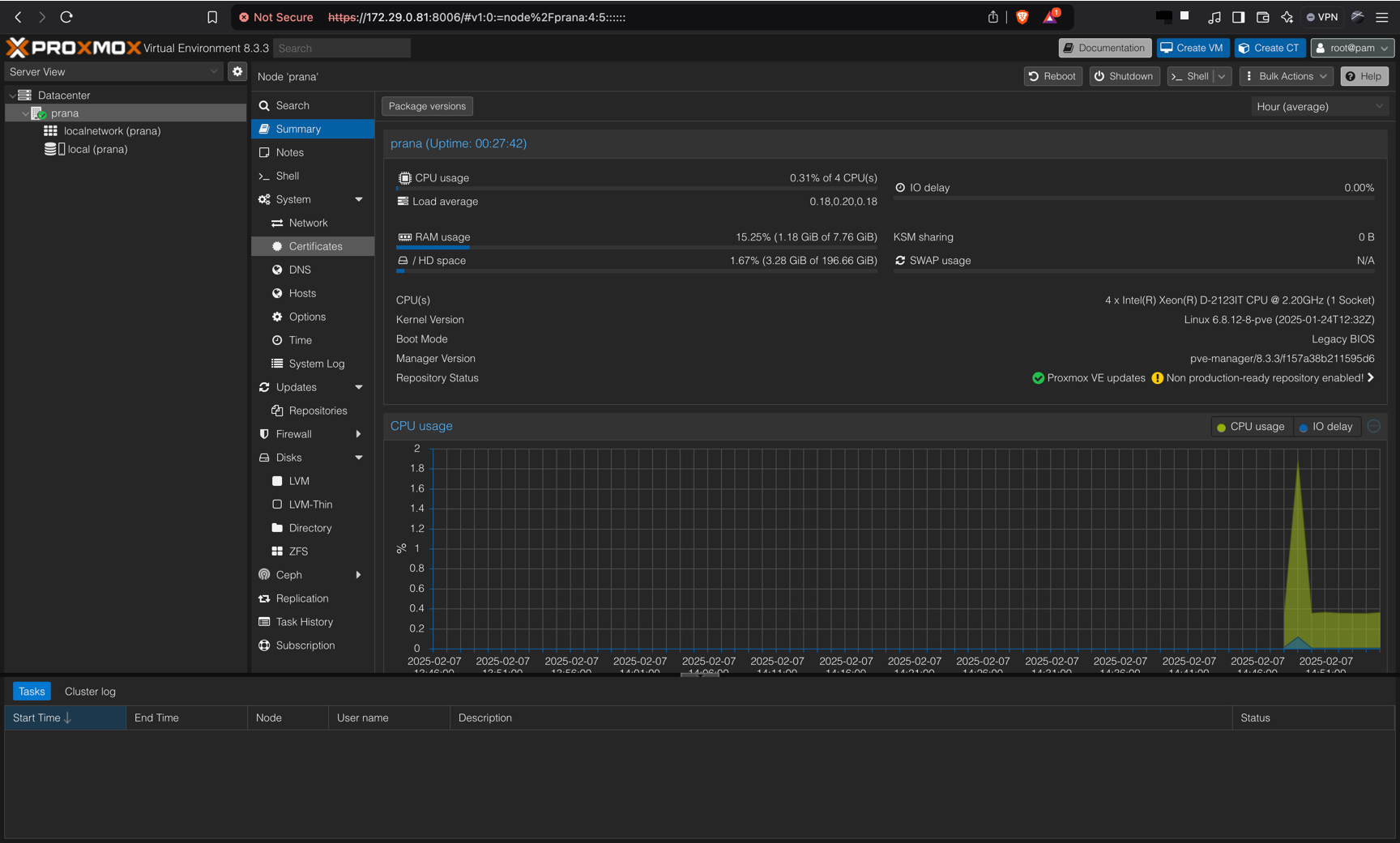Proxmox VE: Install from Debian 12
Detail server
| CPU | Memory | Disk | OS |
|---|---|---|---|
| 4 | 8 | 200 | Debian 12 |
💡
Use
root user for install and configuration
Setup hostname
hostnamectl set-hostname prana.pramudika.my.id
echo "172.29.0.81 prana.pramudika.my.id prana" >> /etc/hostsAdd Proxmox repository and key
echo "deb [arch=amd64] http://download.proxmox.com/debian/pve bookworm pve-no-subscription" > /etc/apt/sources.list.d/pve-install-repo.list
wget https://enterprise.proxmox.com/debian/proxmox-release-bookworm.gpg -O /etc/apt/trusted.gpg.d/proxmox-release-bookworm.gpg Update repository and system
apt update && apt full-upgrade -y
Install Proxmox VE kernel
apt install proxmox-default-kernel -yAfter install new kernel, reboot the server
rebootInstall Proxmox VE packages
apt install proxmox-ve postfix open-iscsi chrony -yIf there is a postfix dialog displayed, you can set the email server, because I don't use this, just select Local only
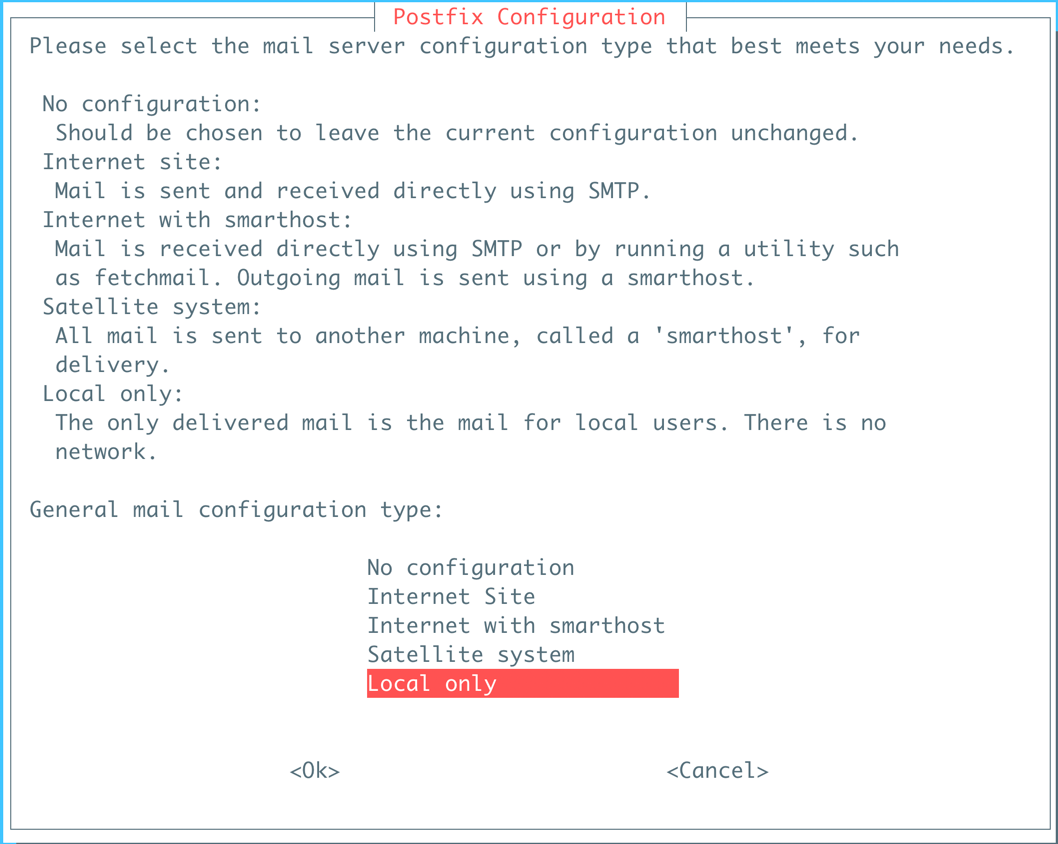
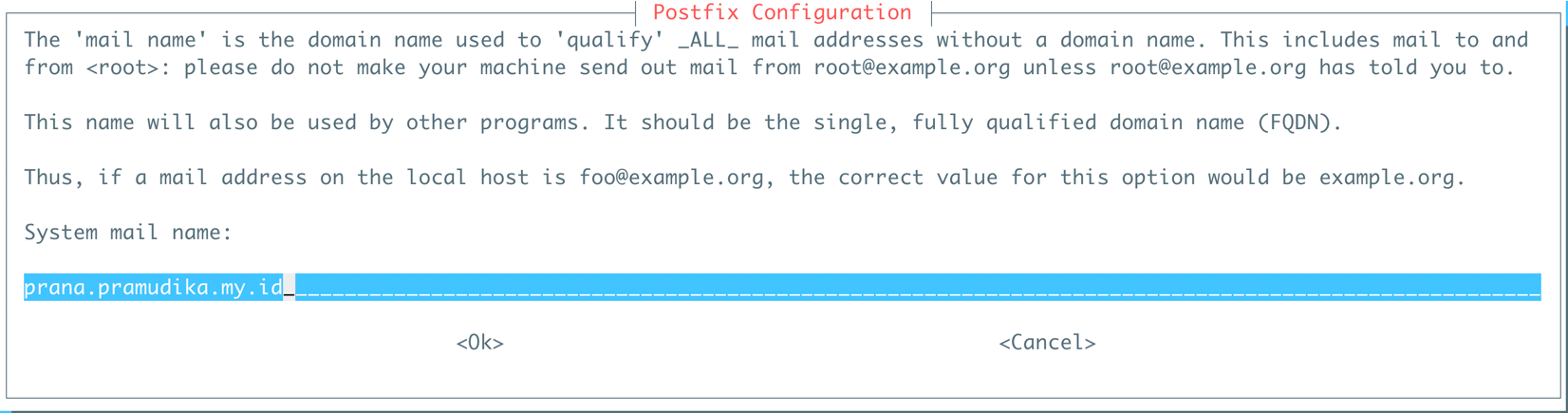
Remove Debian kernel
apt remove linux-image-amd64 'linux-image-6.1*'Update grub2
update-grub
Remove os-probe packages that not needed, os-prober is for dual boot system, accidently can scan your virtual machine boot and make problem in proxmox.
apt remove os-prober
Access via Web-UI