LAMP adalah singkatan dari Linux,Apache,Mariadb/MySQL,PHP yang biasanya digunakan untuk mendeploy aplikasi web berbasis PHP, bisa digunakan untuk CMS misal WordPress dan masih banyak lainnya.
Installasi Apache
[root@lamp ~]# dnf install httpd httpd-tools -ySetelah installasi selesai, aktifkan dan jalankan layanan Apache
[root@lamp ~]# systemctl enable httpd
Created symlink /etc/systemd/system/multi-user.target.wants/httpd.service → /usr/lib/systemd/system/httpd.service.
[root@lamp ~]# systemctl start httpdTambahkan rule firewall, agar mengizinkan akses http dan https
[root@lamp ~]# firewall-cmd --add-service={http,https} --permanent
[root@lamp ~]# firewall-cmd --reloadInstallasi MariaDB
[root@lamp ~]# dnf install mariadb-server -ySetelah installasi selesai, aktifkan dan jalankan layanan MariaDB
[root@lamp ~]# systemctl enable mariadb
Created symlink /etc/systemd/system/mysql.service → /usr/lib/systemd/system/mariadb.service.
Created symlink /etc/systemd/system/mysqld.service → /usr/lib/systemd/system/mariadb.service.
Created symlink /etc/systemd/system/multi-user.target.wants/mariadb.service → /usr/lib/systemd/system/mariadb.service.
[root@lamp ~]# systemctl start mariadbMengamankan MariaDB dengan perintah
[root@lamp ~]# mysql_secure_installation
NOTE: RUNNING ALL PARTS OF THIS SCRIPT IS RECOMMENDED FOR ALL MariaDB
SERVERS IN PRODUCTION USE! PLEASE READ EACH STEP CAREFULLY!
In order to log into MariaDB to secure it, we'll need the current
password for the root user. If you've just installed MariaDB, and
you haven't set the root password yet, the password will be blank,
so you should just press enter here.
Enter current password for root (enter for none):
OK, successfully used password, moving on...
Setting the root password ensures that nobody can log into the MariaDB
root user without the proper authorisation.
Set root password? [Y/n] Y
New password: PasswordRootDatabase
Re-enter new password: PasswordRootDatabase
Password updated successfully!
Reloading privilege tables..
... Success!
By default, a MariaDB installation has an anonymous user, allowing anyone
to log into MariaDB without having to have a user account created for
them. This is intended only for testing, and to make the installation
go a bit smoother. You should remove them before moving into a
production environment.
Remove anonymous users? [Y/n] Y
... Success!
Normally, root should only be allowed to connect from 'localhost'. This
ensures that someone cannot guess at the root password from the network.
Disallow root login remotely? [Y/n] Y
... Success!
By default, MariaDB comes with a database named 'test' that anyone can
access. This is also intended only for testing, and should be removed
before moving into a production environment.
Remove test database and access to it? [Y/n] Y
- Dropping test database...
... Success!
- Removing privileges on test database...
... Success!
Reloading the privilege tables will ensure that all changes made so far
will take effect immediately.
Reload privilege tables now? [Y/n] Y
... Success!
Cleaning up...
All done! If you've completed all of the above steps, your MariaDB
installation should now be secure.
Thanks for using MariaDB!Installasi PHP
Dikarenakan php bawaan repository kurang lengkap maka kita menggunakan PHP Remi, untuk itu kita perlu menambahkan repository epel terlebih dahulu
[root@lamp ~]# dnf install epel-release -ySetelah itu kita download php reminya
[root@lamp ~]# dnf install -y https://rpms.remirepo.net/enterprise/remi-release-8.rpmReset Modul PHP
[root@lamp ~]# dnf module reset phpInstall Modul PHP
untuk versinya bisa disesuaikan, untuk melihat list modul gunakan perintah dnf module list php
[root@lamp ~]# dnf module enable php:remi-7.4 -y
[root@lamp ~]# dnf module install php:remi-7.4 -ySelanjutnya aktifkan dan jalankan layanan PHP
systemctl enable php-fpm
systemctl start php-fpmTesting PHP
Tambahkan index.php di DirectoryIndex Apache
[root@lamp ~]# vi /etc/httpd/conf/httpd.conf
.....
<IfModule dir_module>
DirectoryIndex index.html index.php
</IfModule>
.....Kemudian restart Apache
[root@lamp ~]# systemctl restart httpdUntuk pengujian kita gunakan script php sederhana seperti phpinfo
[root@lamp ~]# echo "<?php phpinfo(); ?>" > /var/www/html/info.phpLalu coba akses dari browser
http://ipaddress/info.php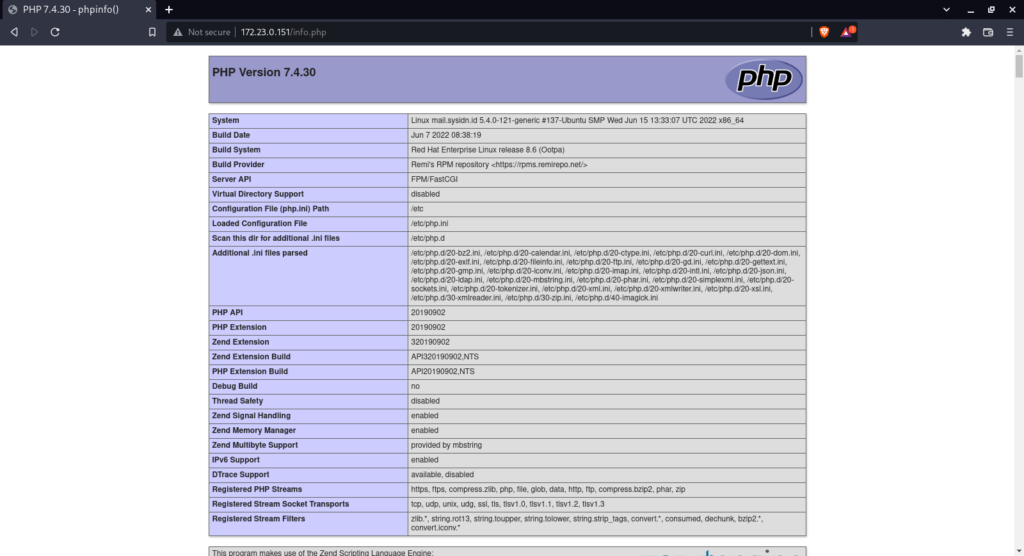
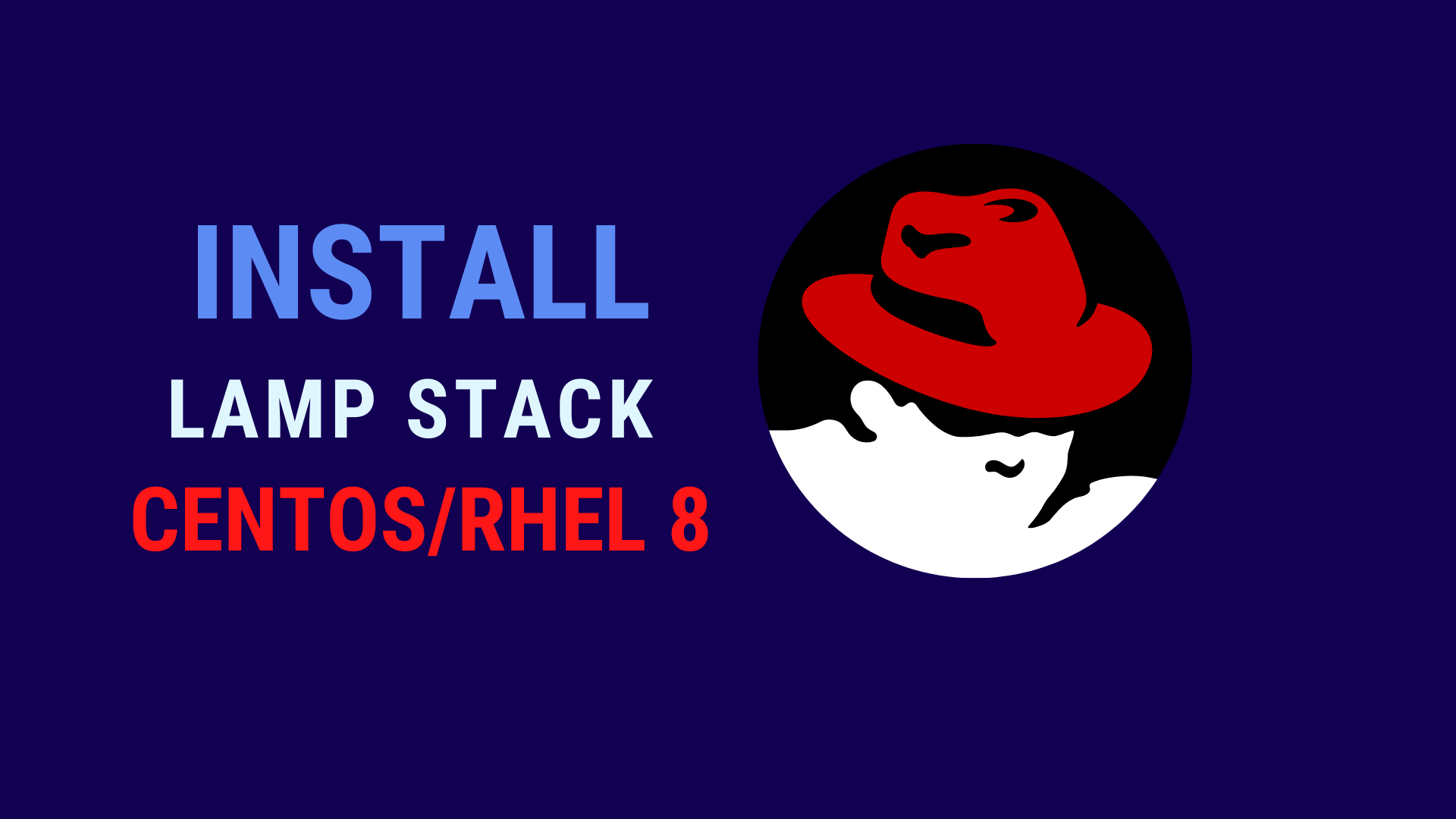
Be First to Comment