Zimbra Collaboration Suite (ZCS) adalah sebuah produk groupware produk Zimbra, Inc, yang terletak di San Mateo, California, Amerika Serikat. Perusahaan ini dibeli oleh Yahoo! pada September 2007. Perangkat lunak ini terdiri dari komponen klien dan server.
Zimbra tersedia dalam dua versi: versi open-source, dan versi komersial/berbayar ( “Zimbra Network”) Versi perangkat lunak ini tersedia dari Zimbra untuk diunduh dan digunakan dengan bebas, serta dari mitra resmi Zimbra.
Kali ini kita akan melakukan installasi dan konfigurasi Zimbra di Centos/RHEL 8 di 1 server. Untuk hal yang perlu disiapkan adalah:
- Server Centos/RHEL8 dengan minimal RAM 8GB & Disk 30GB
- DNS Server yang sudah terkonfigurasi MX mengarah ke server kita(Lihat diartikel ini)
- Koneksi Internet
Install Depedensi yang dibutuhkan Zimbra
[root@mail ~]# dnf -y install dnf-utils
[root@mail ~]# dnf -y install https://dl.fedoraproject.org/pub/epel/epel-release-latest-8.noarch.rpm
[root@mail ~]# dnf -y install bash-completion vim curl wget unzip openssh-clients telnet net-tools sysstat perl-core libaio nmap-ncat libstdc++.so.6 bind-utils tarKonfigurasi Hostname & Hosts
Untuk menginstall zimbra kita perlu mengkonfigurasi hostname kita agar menjadi FQDN.
dengan format mail.domainnmu.com untuk file hosts kita isi ip kemudian FQDN kita
[root@mail ~]# hostnamectl set-hostname mail.sysidn.id
[root@mail ~]# echo "172.23.0.76 mail.sysidn.id mail" >> /etc/hostsDownload & Installasi Zimbra
Zimbra memiliki dua versi yaitu versi berbayar dan open-source berikut link downloadnya:
Kita download melalui wget di terminal
[root@mail ~]# wget https://files.zimbra.com/downloads/8.8.15_GA/zcs-8.8.15_GA_3953.RHEL8_64.20200629025823.tgz
[root@mail ~#] tar xvf zcs-8.8.15_*.tgzKemudian kita masuk ke folder yang sudah di ekstrak
[root@mail ~]# cd zcs-8.8.15_*/Untuk melakukan installlasi kita jalankan script install.sh yang ada di direktori tadi
[root@mail zcs-8.8.15_GA_3953.RHEL8_64.20200629025823]# ./install.sh
Operations logged to /tmp/install.log.4pxN6rhT
Checking for existing installation...
zimbra-drive...NOT FOUND
zimbra-imapd...NOT FOUND
zimbra-patch...NOT FOUND
zimbra-mta-patch...NOT FOUND
zimbra-proxy-patch...NOT FOUND
zimbra-license-tools...NOT FOUND
zimbra-license-extension...NOT FOUND
zimbra-network-store...NOT FOUND
zimbra-network-modules-ng...NOT FOUND
zimbra-chat...NOT FOUND
zimbra-talk...NOT FOUND
zimbra-ldap...NOT FOUND
zimbra-logger...NOT FOUND
zimbra-mta...NOT FOUND
zimbra-dnscache...NOT FOUND
zimbra-snmp...NOT FOUND
zimbra-store...NOT FOUND
zimbra-apache...NOT FOUND
zimbra-spell...NOT FOUND
zimbra-convertd...NOT FOUND
zimbra-memcached...NOT FOUND
zimbra-proxy...NOT FOUND
zimbra-archiving...NOT FOUND
zimbra-core...NOT FOUND
----------------------------------------------------------------------
PLEASE READ THIS AGREEMENT CAREFULLY BEFORE USING THE SOFTWARE.
SYNACOR, INC. ("SYNACOR") WILL ONLY LICENSE THIS SOFTWARE TO YOU IF YOU
FIRST ACCEPT THE TERMS OF THIS AGREEMENT. BY DOWNLOADING OR INSTALLING
THE SOFTWARE, OR USING THE PRODUCT, YOU ARE CONSENTING TO BE BOUND BY
THIS AGREEMENT. IF YOU DO NOT AGREE TO ALL OF THE TERMS OF THIS
AGREEMENT, THEN DO NOT DOWNLOAD, INSTALL OR USE THE PRODUCT.
License Terms for this Zimbra Collaboration Suite Software:
https://www.zimbra.com/license/zimbra-public-eula-2-6.html
----------------------------------------------------------------------
Do you agree with the terms of the software license agreement? [N] Y
Use Zimbra's package repository [Y] Y
Configuring package repository
Checking for installable packages
Found zimbra-core (local)
Found zimbra-ldap (local)
Found zimbra-logger (local)
Found zimbra-mta (local)
Found zimbra-dnscache (local)
Found zimbra-snmp (local)
Found zimbra-store (local)
Found zimbra-apache (local)
Found zimbra-spell (local)
Found zimbra-memcached (repo)
Found zimbra-proxy (local)
Found zimbra-drive (repo)
Found zimbra-imapd (local)
Found zimbra-patch (repo)
Found zimbra-mta-patch (repo)
Found zimbra-proxy-patch (repo)
Select the packages to install
Install zimbra-ldap [Y] Y
Install zimbra-logger [Y] Y
Install zimbra-mta [Y] Y
Install zimbra-dnscache [Y] Y
Install zimbra-snmp [Y] Y
Install zimbra-store [Y] Y
Install zimbra-apache [Y] Y
Install zimbra-spell [Y]
Install zimbra-memcached [Y]
Install zimbra-proxy [Y]
Install zimbra-drive [Y]
Install zimbra-imapd (BETA - for evaluation only) [N]
Install zimbra-chat [Y]
Checking required space for zimbra-core
Checking space for zimbra-store
Checking required packages for zimbra-store
zimbra-store package check complete.
Installing:
zimbra-core
zimbra-ldap
zimbra-logger
zimbra-mta
zimbra-dnscache
zimbra-snmp
zimbra-store
zimbra-apache
zimbra-spell
zimbra-memcached
zimbra-proxy
zimbra-drive
zimbra-patch
zimbra-mta-patch
zimbra-proxy-patch
zimbra-chat
The system will be modified. Continue? [N]
Exit? [N]
The system will be modified. Continue? [N] Y
Beginning Installation - see /tmp/install.log.4pxN6rhT for details...
zimbra-core-components will be downloaded and installed.
zimbra-common-core-jar will be installed.
zimbra-common-core-libs will be installed.
zimbra-common-mbox-conf will be installed.
zimbra-common-mbox-conf-attrs will be installed.
zimbra-common-mbox-conf-msgs will be installed.
zimbra-common-mbox-conf-rights will be installed.
zimbra-common-mbox-db will be installed.
zimbra-common-mbox-docs will be installed.
zimbra-common-mbox-native-lib will be installed.
zimbra-timezone-data will be installed.
zimbra-core will be installed.
zimbra-ldap-components will be downloaded and installed.
zimbra-ldap will be installed.
zimbra-logger will be installed.
zimbra-mta-components will be downloaded and installed.
zimbra-mta will be installed.
zimbra-dnscache-components will be downloaded and installed.
zimbra-dnscache will be installed.
zimbra-snmp-components will be downloaded and installed.
zimbra-snmp will be installed.
Last metadata expiration check: 0:02:09 ago on Sat 09 Jul 2022 03:50:49 PM WIB.
zimbra-jetty-distribution will be downloaded and installed.
zimbra-store-components will be downloaded and installed.
zimbra-mbox-admin-console-war will be installed.
zimbra-mbox-conf will be installed.
zimbra-mbox-war will be installed.
zimbra-mbox-service will be installed.
zimbra-mbox-store-libs will be installed.
zimbra-mbox-webclient-war will be installed.
zimbra-store will be installed.
zimbra-apache-components will be downloaded and installed.
zimbra-apache will be installed.
zimbra-spell-components will be downloaded and installed.
zimbra-spell will be installed.
Last metadata expiration check: 0:02:36 ago on Sat 09 Jul 2022 03:50:49 PM WIB.
zimbra-memcached will be downloaded and installed.
zimbra-proxy-components will be downloaded and installed.
zimbra-proxy will be installed.
Last metadata expiration check: 0:03:03 ago on Sat 09 Jul 2022 03:50:49 PM WIB.
zimbra-drive will be downloaded and installed (later).
Last metadata expiration check: 0:03:09 ago on Sat 09 Jul 2022 03:50:49 PM WIB.
zimbra-patch will be downloaded and installed (later).
Last metadata expiration check: 0:03:14 ago on Sat 09 Jul 2022 03:50:49 PM WIB.
zimbra-mta-patch will be downloaded and installed (later).
Last metadata expiration check: 0:03:20 ago on Sat 09 Jul 2022 03:50:49 PM WIB.
zimbra-proxy-patch will be downloaded and installed (later).
Last metadata expiration check: 0:03:31 ago on Sat 09 Jul 2022 03:50:49 PM WIB.
zimbra-chat will be downloaded and installed (later).
Downloading packages (11):
zimbra-core-components
zimbra-ldap-components
zimbra-mta-components
zimbra-dnscache-components
zimbra-snmp-components
zimbra-jetty-distribution
zimbra-store-components
zimbra-apache-components
zimbra-spell-components
zimbra-memcached
zimbra-proxy-components
...done
Removing /opt/zimbra
Removing zimbra crontab entry...done.
Cleaning up zimbra init scripts...done.
Cleaning up /etc/security/limits.conf...done.
Finished removing Zimbra Collaboration Server.
Installing repo packages (11):
zimbra-core-components
zimbra-ldap-components
zimbra-mta-components
zimbra-dnscache-components
zimbra-snmp-components
zimbra-jetty-distribution
zimbra-store-components
zimbra-apache-components
zimbra-spell-components
zimbra-memcached
zimbra-proxy-components
...done
Installing local packages (26):
zimbra-common-core-jar
zimbra-common-core-libs
zimbra-common-mbox-conf
zimbra-common-mbox-conf-attrs
zimbra-common-mbox-conf-msgs
zimbra-common-mbox-conf-rights
zimbra-common-mbox-db
zimbra-common-mbox-docs
zimbra-common-mbox-native-lib
zimbra-timezone-data
zimbra-core
zimbra-ldap
zimbra-logger
zimbra-mta
zimbra-dnscache
zimbra-snmp
zimbra-mbox-admin-console-war
zimbra-mbox-conf
zimbra-mbox-war
zimbra-mbox-service
zimbra-mbox-store-libs
zimbra-mbox-webclient-war
zimbra-store
zimbra-apache
zimbra-spell
zimbra-proxy
...done
Installing extra packages (5):
zimbra-drive
zimbra-patch
zimbra-mta-patch
zimbra-proxy-patch
zimbra-chat
...done
Running Post Installation Configuration:
Operations logged to /tmp/zmsetup.20220709-155915.log
Installing LDAP configuration database...done.
Setting defaults...
DNS ERROR resolving MX for mail.sysidn.id
It is suggested that the domain name have an MX record configured in DNS
Change domain name? [Yes]Yes
Create domain: [mail.sysidn.id] sysidn.id
MX: mail.sysidn.id (172.23.0.76)
Interface: 127.0.0.1
Interface: ::1
Interface: 172.23.0.76
done.
Checking for port conflicts
Main menu
1) Common Configuration:
2) zimbra-ldap: Enabled
3) zimbra-logger: Enabled
4) zimbra-mta: Enabled
5) zimbra-dnscache: Enabled
6) zimbra-snmp: Enabled
7) zimbra-store: Enabled
+Create Admin User: yes
+Admin user to create: [email protected]
******* +Admin Password UNSET
+Anti-virus quarantine user: [email protected]
+Enable automated spam training: yes
+Spam training user: [email protected]
+Non-spam(Ham) training user: [email protected]
+SMTP host: mail.sysidn.id
+Web server HTTP port: 8080
+Web server HTTPS port: 8443
+Web server mode: https
+IMAP server port: 7143
+IMAP server SSL port: 7993
+POP server port: 7110
+POP server SSL port: 7995
+Use spell check server: yes
+Spell server URL: http://mail.sysidn.id:7780/aspell.php
+Enable version update checks: TRUE
+Enable version update notifications: TRUE
+Version update notification email: [email protected]
+Version update source email: [email protected]
+Install mailstore (service webapp): yes
+Install UI (zimbra,zimbraAdmin webapps): yes
8) zimbra-spell: Enabled
9) zimbra-proxy: Enabled
10) Default Class of Service Configuration:
s) Save config to file
x) Expand menu
q) Quit
Address unconfigured (**) items (? - help) x
Main menu
1) Common Configuration:
+Hostname: mail.sysidn.id
+Ldap master host: mail.sysidn.id
+Ldap port: 389
+Ldap Admin password: set
+Store ephemeral attributes outside Ldap: no
+Secure interprocess communications: yes
+TimeZone: America/Los_Angeles
+IP Mode: ipv4
+Default SSL digest: sha256
2) zimbra-ldap: Enabled
+Create Domain: yes
+Domain to create: sysidn.id
+Ldap root password: set
+Ldap replication password: set
+Ldap postfix password: set
+Ldap amavis password: set
+Ldap nginx password: set
+Ldap Bes Searcher password: set
3) zimbra-logger: Enabled
4) zimbra-mta: Enabled
+Enable Spamassassin: yes
+Enable Clam AV: yes
+Enable OpenDKIM: yes
+Notification address for AV alerts: [email protected]
+Bind password for postfix ldap user: set
+Bind password for amavis ldap user: set
5) zimbra-dnscache: Enabled
+Master DNS IP address(es): 172.23.0.185
+Enable DNS lookups over TCP: yes
+Enable DNS lookups over UDP: yes
+Only allow TCP to communicate with Master DNS: no
6) zimbra-snmp: Enabled
+Enable SNMP notifications: yes
+SNMP Trap hostname: mail.sysidn.id
+Enable SMTP notifications: yes
+SMTP Source email address: [email protected]
+SMTP Destination email address: [email protected]
7) zimbra-store: Enabled
+Create Admin User: yes
+Admin user to create: [email protected]
******* +Admin Password UNSET
+Anti-virus quarantine user: [email protected]
+Enable automated spam training: yes
+Spam training user: [email protected]
+Non-spam(Ham) training user: [email protected]
+SMTP host: mail.sysidn.id
+Web server HTTP port: 8080
+Web server HTTPS port: 8443
+Web server mode: https
+IMAP server port: 7143
+IMAP server SSL port: 7993
+POP server port: 7110
+POP server SSL port: 7995
+Use spell check server: yes
+Spell server URL: http://mail.sysidn.id:7780/aspell.php
+Enable version update checks: TRUE
+Enable version update notifications: TRUE
+Version update notification email: [email protected]
+Version update source email: [email protected]
+Install mailstore (service webapp): yes
+Install UI (zimbra,zimbraAdmin webapps): yes
8) zimbra-spell: Enabled
9) zimbra-proxy: Enabled
+Enable POP/IMAP Proxy: TRUE
+Enable strict server name enforcement? TRUE
+IMAP proxy port: 143
+IMAP SSL proxy port: 993
+POP proxy port: 110
+POP SSL proxy port: 995
+Bind password for nginx ldap user: set
+Enable HTTP[S] Proxy: TRUE
+HTTP proxy port: 80
+HTTPS proxy port: 443
+Proxy server mode: https
10) Default Class of Service Configuration:
+Enable Tasks Feature: Enabled
c) Collapse menu
s) Save config to file
q) Quit
Address unconfigured (**) items (? - help) 7
Store configuration
1) Status: Enabled
2) Create Admin User: yes
3) Admin user to create: [email protected]
** 4) Admin Password UNSET
5) Anti-virus quarantine user: [email protected]
6) Enable automated spam training: yes
7) Spam training user: [email protected]
8) Non-spam(Ham) training user: [email protected]
9) SMTP host: mail.sysidn.id
10) Web server HTTP port: 8080
11) Web server HTTPS port: 8443
12) Web server mode: https
13) IMAP server port: 7143
14) IMAP server SSL port: 7993
15) POP server port: 7110
16) POP server SSL port: 7995
17) Use spell check server: yes
18) Spell server URL: http://mail.sysidn.id:7780/aspell.php
19) Enable version update checks: TRUE
20) Enable version update notifications: TRUE
21) Version update notification email: [email protected]
22) Version update source email: [email protected]
23) Install mailstore (service webapp): yes
24) Install UI (zimbra,zimbraAdmin webapps): yes
Select, or 'r' for previous menu [r] 4
Password for [email protected] (min 6 characters): [teyIuj33uK] PasswordPalingAman
Store configuration
1) Status: Enabled
2) Create Admin User: yes
3) Admin user to create: [email protected]
4) Admin Password set
5) Anti-virus quarantine user: [email protected]
6) Enable automated spam training: yes
7) Spam training user: [email protected]
8) Non-spam(Ham) training user: [email protected]
9) SMTP host: mail.sysidn.id
10) Web server HTTP port: 8080
11) Web server HTTPS port: 8443
12) Web server mode: https
13) IMAP server port: 7143
14) IMAP server SSL port: 7993
15) POP server port: 7110
16) POP server SSL port: 7995
17) Use spell check server: yes
18) Spell server URL: http://mail.sysidn.id:7780/aspell.php
19) Enable version update checks: TRUE
20) Enable version update notifications: TRUE
21) Version update notification email: [email protected]
22) Version update source email: [email protected]
23) Install mailstore (service webapp): yes
24) Install UI (zimbra,zimbraAdmin webapps): yes
Select, or 'r' for previous menu [r] r
Main menu
1) Common Configuration:
+Hostname: mail.sysidn.id
+Ldap master host: mail.sysidn.id
+Ldap port: 389
+Ldap Admin password: set
+Store ephemeral attributes outside Ldap: no
+Secure interprocess communications: yes
+TimeZone: America/Los_Angeles
+IP Mode: ipv4
+Default SSL digest: sha256
2) zimbra-ldap: Enabled
+Create Domain: yes
+Domain to create: sysidn.id
+Ldap root password: set
+Ldap replication password: set
+Ldap postfix password: set
+Ldap amavis password: set
+Ldap nginx password: set
+Ldap Bes Searcher password: set
3) zimbra-logger: Enabled
4) zimbra-mta: Enabled
+Enable Spamassassin: yes
+Enable Clam AV: yes
+Enable OpenDKIM: yes
+Notification address for AV alerts: [email protected]
+Bind password for postfix ldap user: set
+Bind password for amavis ldap user: set
5) zimbra-dnscache: Enabled
+Master DNS IP address(es): 172.23.0.185
+Enable DNS lookups over TCP: yes
+Enable DNS lookups over UDP: yes
+Only allow TCP to communicate with Master DNS: no
6) zimbra-snmp: Enabled
+Enable SNMP notifications: yes
+SNMP Trap hostname: mail.sysidn.id
+Enable SMTP notifications: yes
+SMTP Source email address: [email protected]
+SMTP Destination email address: [email protected]
7) zimbra-store: Enabled
+Create Admin User: yes
+Admin user to create: [email protected]
+Admin Password set
+Anti-virus quarantine user: [email protected]
+Enable automated spam training: yes
+Spam training user: [email protected]
+Non-spam(Ham) training user: [email protected]
+SMTP host: mail.sysidn.id
+Web server HTTP port: 8080
+Web server HTTPS port: 8443
+Web server mode: https
+IMAP server port: 7143
+IMAP server SSL port: 7993
+POP server port: 7110
+POP server SSL port: 7995
+Use spell check server: yes
+Spell server URL: http://mail.sysidn.id:7780/aspell.php
+Enable version update checks: TRUE
+Enable version update notifications: TRUE
+Version update notification email: [email protected]
+Version update source email: [email protected]
+Install mailstore (service webapp): yes
+Install UI (zimbra,zimbraAdmin webapps): yes
8) zimbra-spell: Enabled
9) zimbra-proxy: Enabled
+Enable POP/IMAP Proxy: TRUE
+Enable strict server name enforcement? TRUE
+IMAP proxy port: 143
+IMAP SSL proxy port: 993
+POP proxy port: 110
+POP SSL proxy port: 995
+Bind password for nginx ldap user: set
+Enable HTTP[S] Proxy: TRUE
+HTTP proxy port: 80
+HTTPS proxy port: 443
+Proxy server mode: https
10) Default Class of Service Configuration:
+Enable Tasks Feature: Enabled
c) Collapse menu
s) Save config to file
q) Quit
*** CONFIGURATION COMPLETE - press 'a' to apply
Select from menu, or press 'a' to apply config (? - help) a
Save configuration data to a file? [Yes]Yes
Save config in file: [/opt/zimbra/config.283240]
Saving config in /opt/zimbra/config.283240...done.
The system will be modified - continue? [No] Yes
Operations logged to /tmp/zmsetup.20220709-155915.log
Setting local config values...done.
Initializing core config...Setting up CA...done.
Deploying CA to /opt/zimbra/conf/ca ...done.
Creating SSL zimbra-store certificate...done.
Creating new zimbra-ldap SSL certificate...done.
Creating new zimbra-mta SSL certificate...done.
Creating new zimbra-proxy SSL certificate...done.
Installing mailboxd SSL certificates...done.
Installing MTA SSL certificates...done.
Installing LDAP SSL certificate...done.
Installing Proxy SSL certificate...done.
Initializing ldap...done.
Setting replication password...done.
Setting Postfix password...done.
Setting amavis password...done.
Setting nginx password...done.
Setting BES searcher password...done.
Creating server entry for mail.sysidn.id...done.
Setting Zimbra IP Mode...done.
Saving CA in ldap...done.
Saving SSL Certificate in ldap...done.
Setting spell check URL...done.
Setting service ports on mail.sysidn.id...done.
Setting zimbraFeatureTasksEnabled=TRUE...done.
Setting zimbraFeatureBriefcasesEnabled=TRUE...done.
Checking current setting of zimbraReverseProxyAvailableLookupTargets
Querying LDAP for other mailstores
Searching LDAP for reverseProxyLookupTargets...done.
Adding mail.sysidn.id to zimbraReverseProxyAvailableLookupTargets
Setting Master DNS IP address(es)...done.
Setting DNS cache tcp lookup preference...done.
Setting DNS cache udp lookup preference...done.
Setting DNS tcp upstream preference...done.
Updating zimbraLDAPSchemaVersion to version '1649766200'
Setting TimeZone Preference...done.
Disabling strict server name enforcement on mail.sysidn.id...done.
Initializing mta config...done.
Setting services on mail.sysidn.id...done.
Adding mail.sysidn.id to zimbraMailHostPool in default COS...done.
Creating domain sysidn.id...done.
Setting default domain name...done.
Creating domain sysidn.id...already exists.
Creating admin account [email protected].
Creating root alias...done.
Creating postmaster alias...done.
Creating user [email protected].
Creating user [email protected].
Creating user [email protected].
Setting spam training and Anti-virus quarantine accounts...done.
Initializing store sql database...done.
Setting zimbraSmtpHostname for mail.sysidn.id...done.
Configuring SNMP...done.
Setting up syslog.conf...done.
Starting servers...done.
Enabling jetty logging...done.
Installing common zimlets...
com_zimbra_adminversioncheck...done.
com_zimbra_attachcontacts...done.
com_zimbra_attachmail...done.
com_zimbra_bulkprovision...done.
com_zimbra_cert_manager...done.
com_zimbra_clientuploader...done.
com_zimbra_date...done.
com_zimbra_email...done.
com_zimbra_mailarchive...done.
com_zimbra_phone...done.
com_zimbra_proxy_config...done.
com_zimbra_srchhighlighter...done.
com_zimbra_tooltip...done.
com_zimbra_url...done.
com_zimbra_viewmail...done.
com_zimbra_webex...done.
com_zimbra_ymemoticons...done.
com_zextras_drive_open...done.
com_zextras_chat_open...done.
Finished installing common zimlets.
Restarting mailboxd...done.
Creating galsync account for default domain...done.
You have the option of notifying Zimbra of your installation.
This helps us to track the uptake of the Zimbra Collaboration Server.
The only information that will be transmitted is:
The VERSION of zcs installed (8.8.15_GA_3953_RHEL8_64)
The ADMIN EMAIL ADDRESS created ([email protected])
Notify Zimbra of your installation? [Yes] No
Notification skipped
Checking if the NG started running...done.
Setting up zimbra crontab...done.
Moving /tmp/zmsetup.20220709-155915.log to /opt/zimbra/logInstallasi berhasil selanjutnya kita tambahkan rule firewall agar zimbra bisa diakses
[root@mail ~]# firewall-cmd --add-service={http,https,smtp,smtps,imap,imaps,pop3,pop3s} --permanent
[root@mail ~]# firewall-cmd --add-port 7071/tcp --permanent
[root@mail ~]# firewall-cmd -aadd-port 8443/tcp --permanentAkses Zimbra lewat browser https://mail.yourdomain.com:7071
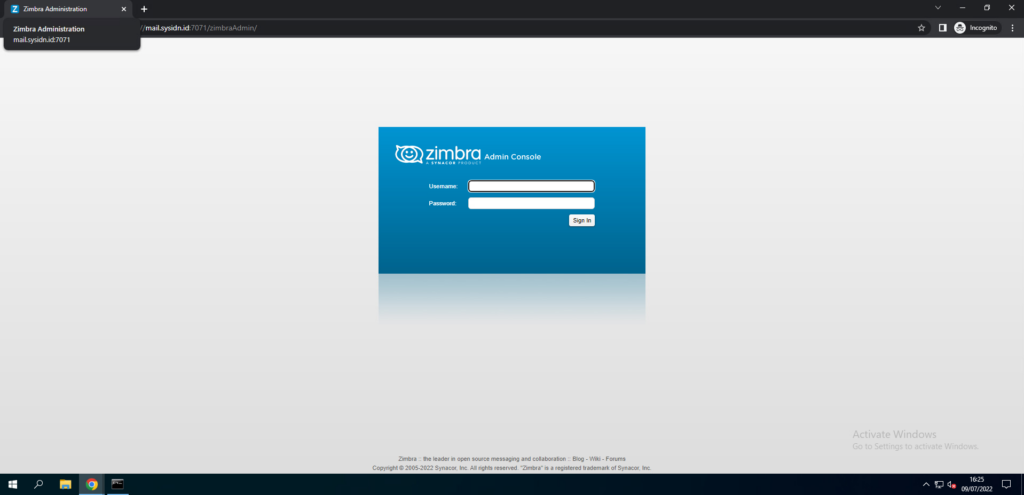
Login dengan user admin dan password yang tadi di konfigurasi
Selanjutnya klik Add Account untuk menambah akun
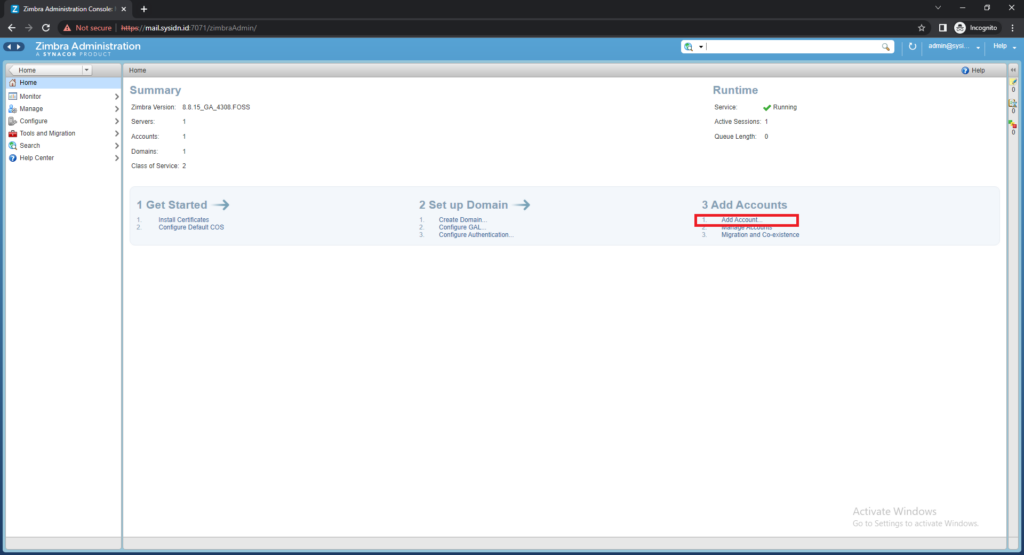
Beri Nama Akun
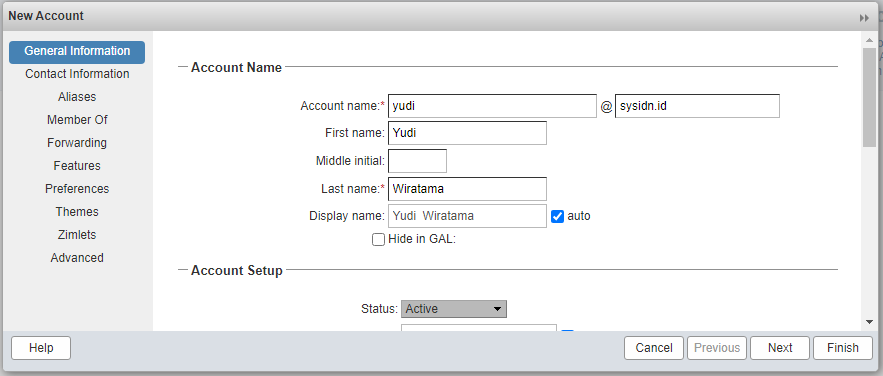
Selanjutnya isi password, dan Sesuaikan timezone misal Asia/Jakarta
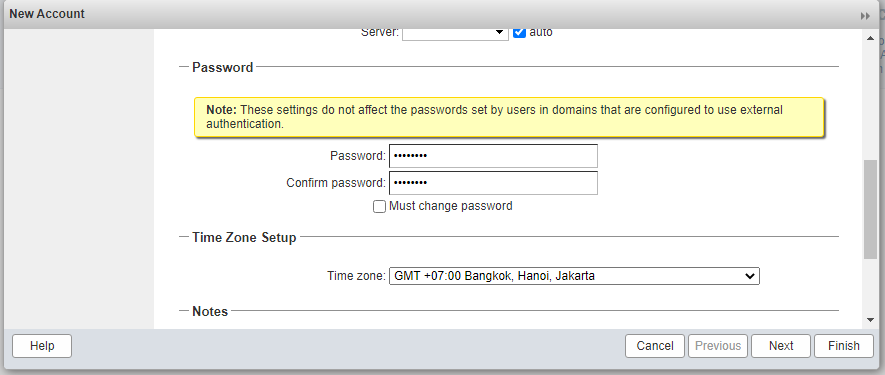
Klik Finish, buat juga akun lain untuk pengujian mengirim email
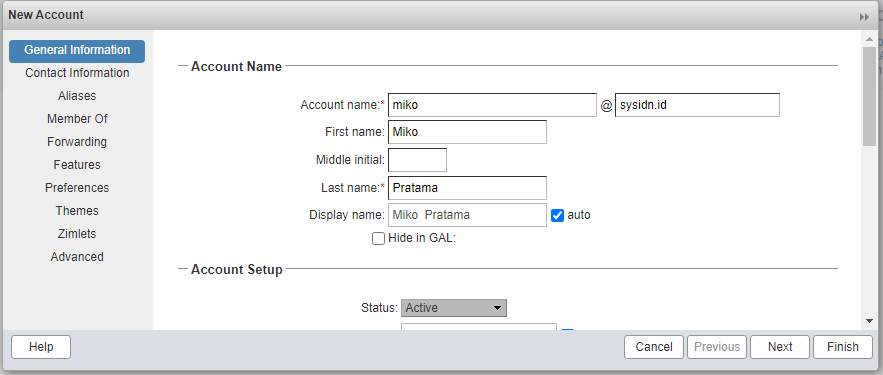
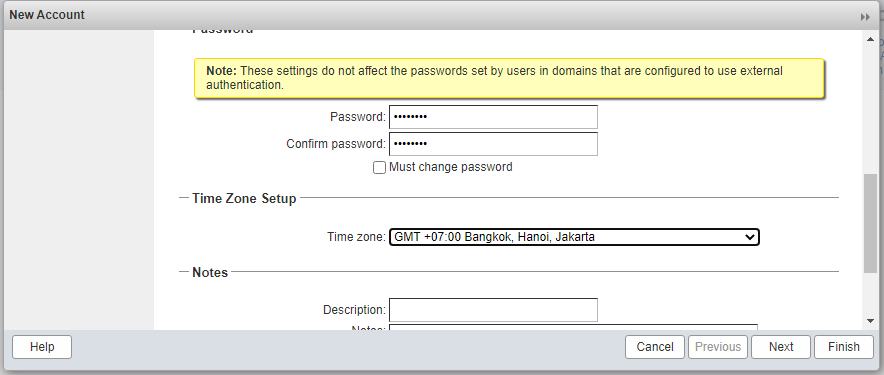
Pengujian mengirim email
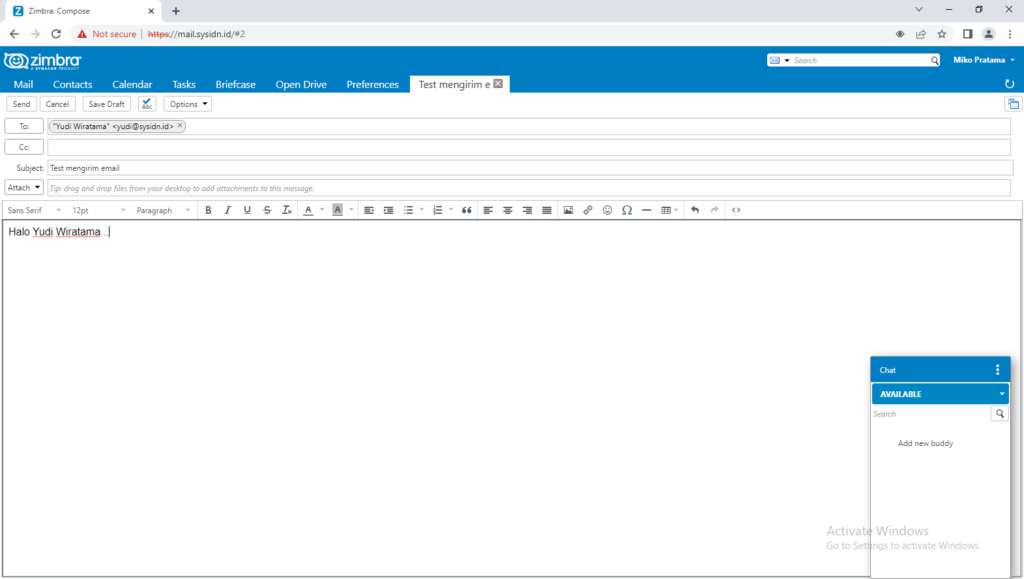
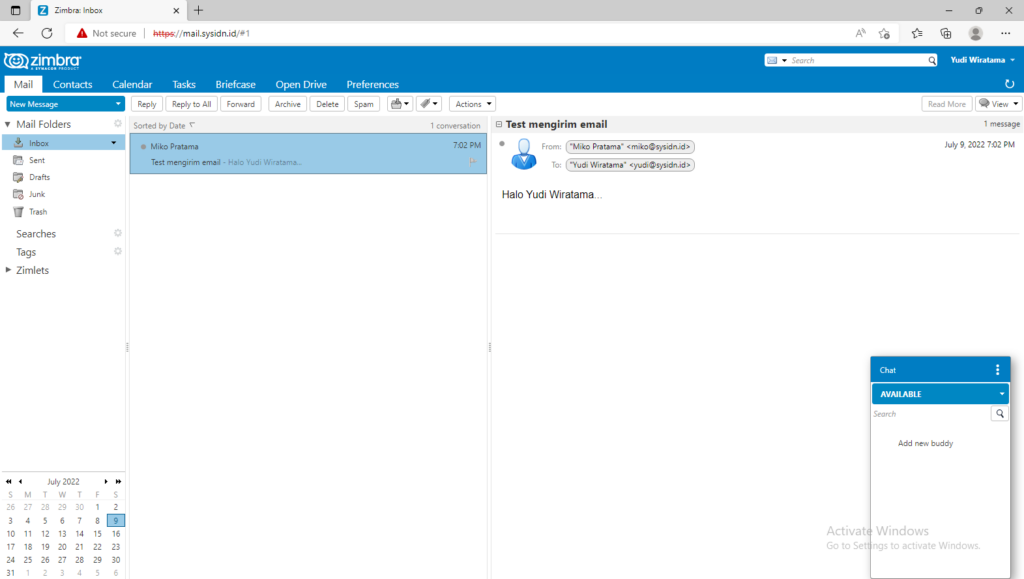

Be First to Comment